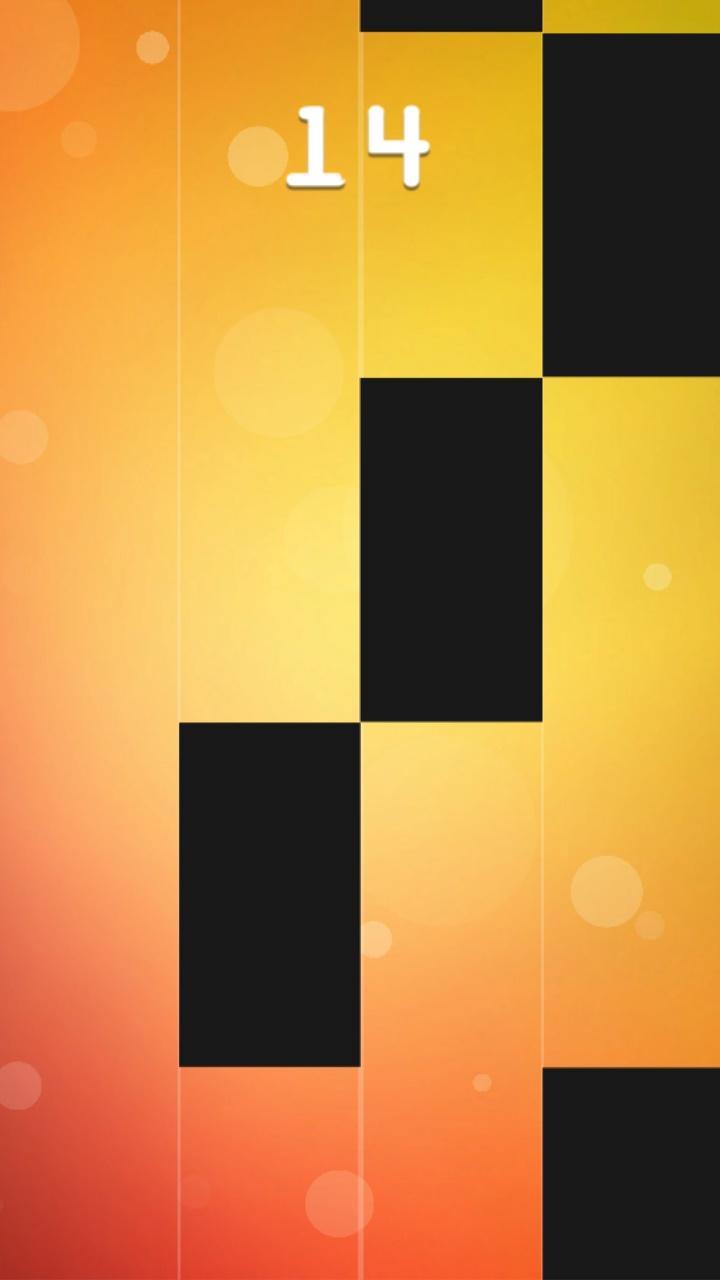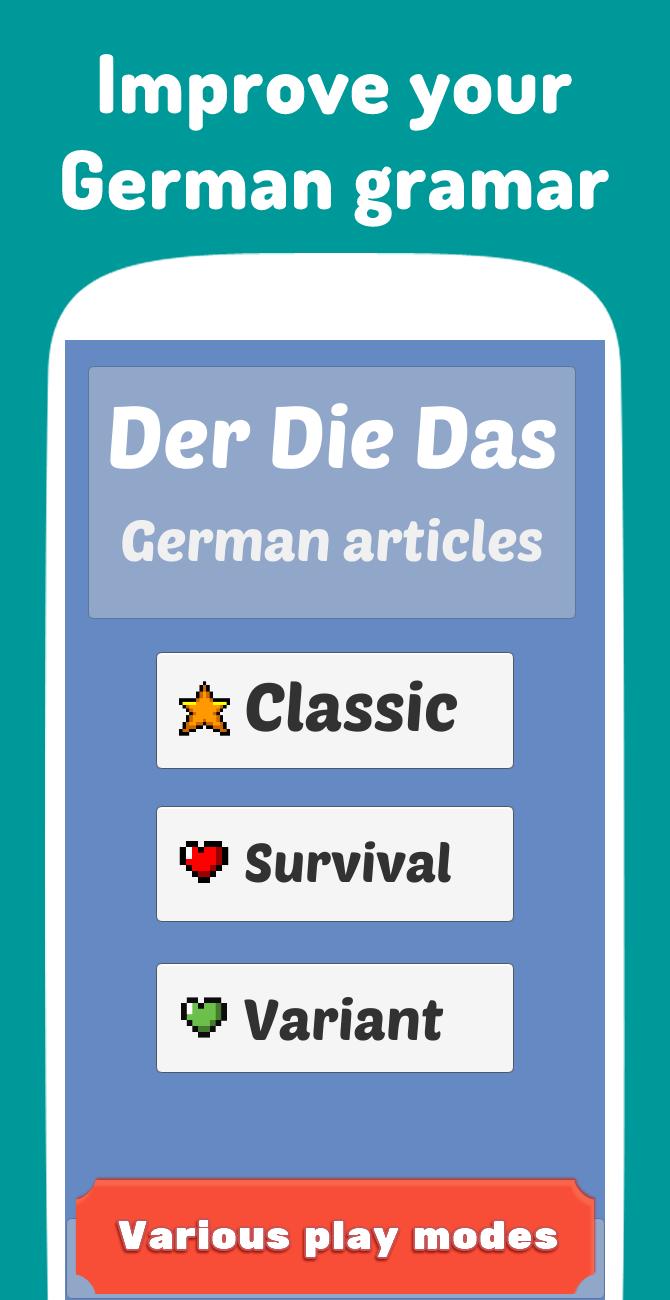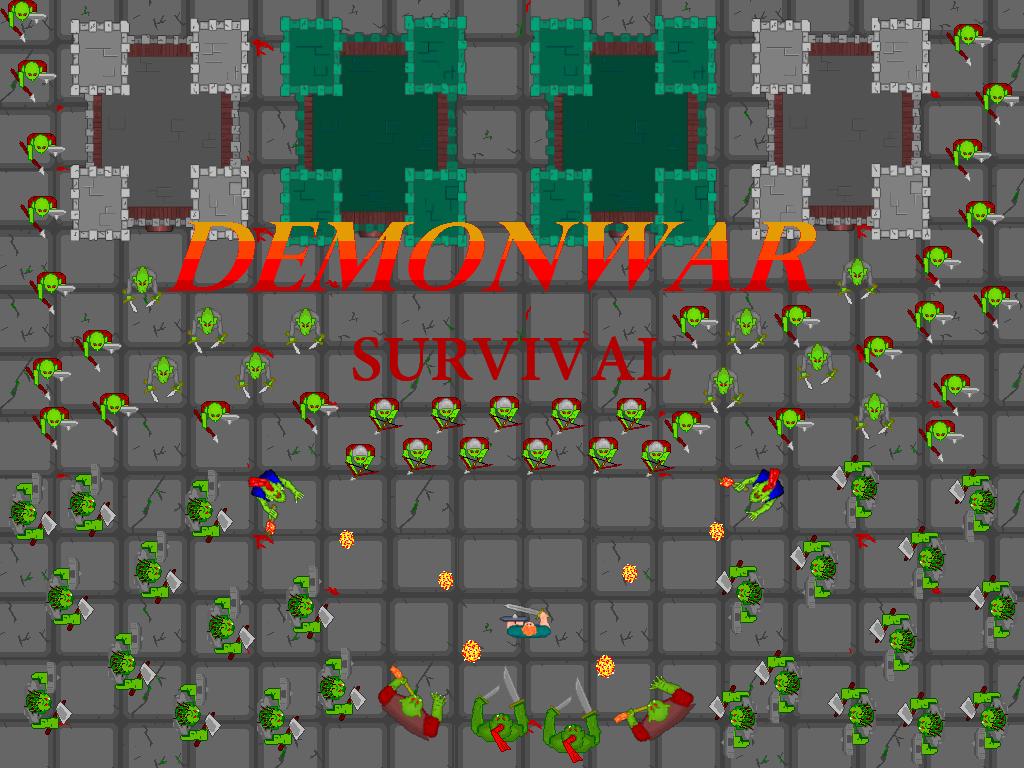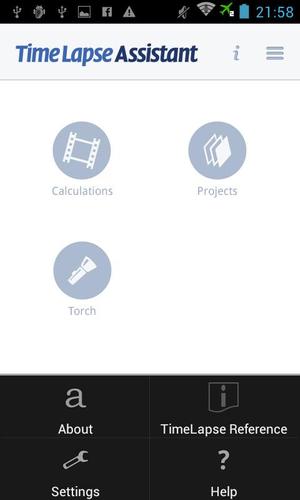 Offline
Offline
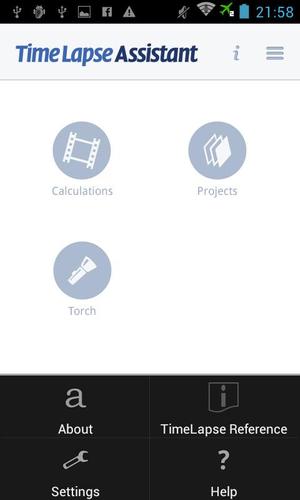
Assistant for Planning, Execution and Documentation of your time lapse projects.
*** WARNING ***: Save / Backup your projects before this Update. (Press ‘menu’ key, go to ‘My Projects’ select your project, press ‘Email’ button and email all projects that need saving in similar manner).
This is Free version of Time Lapse Assistant there are several new features available only in PRO version such as Sun Times for your location (helpful for outdoor time-lapse projects), Light Meter, Equipment Leveler (camera or tripod leveling through your android smart phone), Compass, Synchronized Timer (Alarm to let you know when your time-lapse project is complete) and Time-Lapse Project Map.
If you like our free version, please support Time Lapse Assistant PRO here:
https://play.google.com/store/apps/details?id=com.andz.photographyessentials.timelapseassistant.dn
*** Planning *** Time Lapse Assistant helps planning time lapse project, specifically by calculating Playback Time, Elapsed Time (or Total Recording Time) and Interval for your time lapse project.
*** Execution *** Once calculations and planning are done one can save time lapse project with all calculations and comments along with location details. One can also put an alarm or count down on the elapsed time which conveniently lets you know when you are done with recording your project.
*** Documentation *** Later saved projects can be viewed on your phone, you can email project, Time Lapse Assistant also generates a Google Maps link for your time lapse project so that you never lose location information of your project. All these help you document your time lapse projects on your phone as well as on your PC.
This application is more than just a Time Lapse Calculator, it assists you while you plan, execute and document your time lapse projects.
*** Features ***
+ Calculate Playback Time
+ Calculate Elapsed Time
+ Calculate Interval
+ Calculate Number of shots
+ Calculate Project Size
+ Calculate how fast a time lapse project is compared to real time
+ Save Project
+ View / Email your project details
+ Time Lapse Interval reference guide
+ Simple Torch for dark outdoor time lapse projects
+ Customize application according to your requirements under Settings
+ View your project on your computer using emailed Google Maps link
If you have any suggestions about making this application more useful, email us: “[email protected]”.
Happy Time-Lapses!
v1.2
+ Added Torch light using camera flash led
+ Added application help
+ Added application settings
+ Minor UI enhancements
v1.1
+ Adds compatibility for devices with small screen size.
Get free Primogems, Mora, Experience, and more with these November 2024 Genshin Impact codes, 5.1 livestream codes, and find out how to redeem active codes.
If you are bored with playing the vanilla version of Metaphor ReFantazio, you can check out these five mods.
Struggling with your submissions for Roblox's The Haunt event in 2024? Check out our guide on using Dress to Impress to create your captures!
Our walkthrough for Dragon Age: The Veilguard with some handy tips and tricks, with guides for puzzles, bosses, companions, equipment, romance, and more!
Which faction should you pick in Dragon Age: The Veilguard?
Looking for some bonus resources in Sea of Conquest: Pirate War? We’ve got you covered with these codes for the latest seafaring freebies.
On our website, you can easily download the latest version of Time Lapse Assistant FREE! No registration and SMS required!